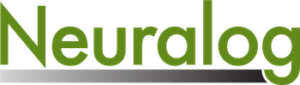The process of scanning and converting old paper well logs into a useable format is an essential part of the exploration and production of hydrocarbons. Traditionally, well log data has been recorded on paper and stored in physical logbooks, making it difficult and time-consuming to analyze and interpret. However, with technological advances, automated well log digitizing software and continuous well log scanners, such as those offered by Neuralog, partner together making it easier than ever to digitize and eventually interpret well logs.
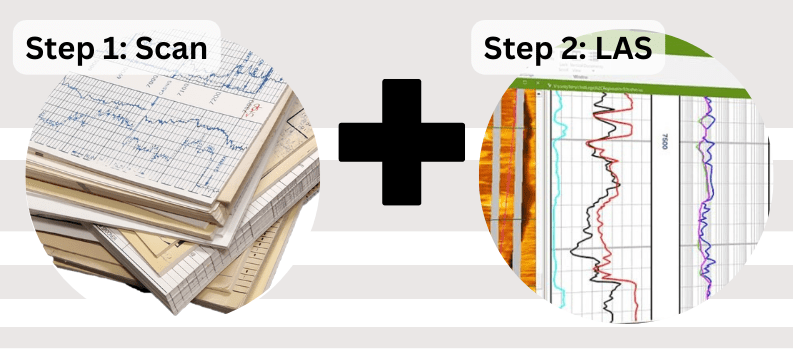
Step 1: Scanning
The first step in digitizing well logs is to convert physical log data into a digital TIF or PDF format. This is where the Neuralog Color Continuous Well Log Scanner, or NeuraScanner, comes in. The NeuraScanner is a specialized and designed specifically for well logs, capable of scanning logs of any length and producing high-quality color images. The scanner uses a high-resolution image sensor to capture images of the log and a built-in lighting system to ensure the images are clear and sharp. The NeuraScanner can scan logs printed on paper, mylar, or photographic film up to 12″ wide and any length, making it versatile enough to handle a wide range of log types.
Step 2: Digitizing
Once the log has been scanned, the next step is to either depth register or digitize the data using well log digitizing software. Neuralog’s Well Log Digitizing Software. NeuraLog, uses a suite of powerful tools that allow users to easily convert scanned log images into a digital format, that can so it can later be analyzed and interpreted. The software uses advanced auto-tracing algorithms to detect and extract the relevant data from the log images, such as depth, lithology, and wellbore geometry.
One of the key benefits of using Neuralog’s well log digitizing software is its ability to produce accurate and reliable data. The software uses sophisticated image processing techniques to enhance the quality of the scanned images, ensuring that the digitized data is of the highest quality. The Log Quality Index (LQI) provides an overall measure of Quality Score of in-house or vendor data. The software also includes built-in quality control checks to ensure the digitized data is accurate and error-free. For example, the Virtual Light Table can verify LAS by visually showing the match between the original log image and digital data overlay.
Once the well log data has been digitized, the next step is to interpret the data. This is where advanced software tools such as NeuraLog’s curve controls, digital log editing features, curve calculations, and project management come into play. These features allow the log analyst to reliably prepare the data.
- Curve Control – NeuraLog allows merging multiple runs of the same curve within a log into one LAS file, and curves from multiple files may be merged into a single LAS output.
- Digital Log Editing – This feature can improve the quality and consistency of well log data with curve templates and editing, custom calculations, and LAS file merges.
- Curve Calculations – NeuraLog comes pre-loaded with various methods to calculate Shale Volume, porosity, water saturation, and other standard conversions. Modifications can be made and saved for user-defined programs.
- Project Management – Provides efficient total log storage, giving easy access to the original log image, log digits, and well information.
In conclusion, the combination of Neuralog’s well log digitizing software and continuous well log scanner has revolutionized the way that well log data is digitized and interpreted. By using advanced technology to convert physical log data into a digital format, and then analyzing that data using powerful software tools, geoscientists and engineers can gain a better understanding of subsurface geology and hydrocarbon reserves, leading to more informed decision-making and more successful exploration and production efforts.
Want to learn more about how the NeuraScanner to fit into workflows outside of the oil and gas industry? Take a look at our sister company NeuraLabel Printing Solutions, to see a additional industry continuous scanning solutions.