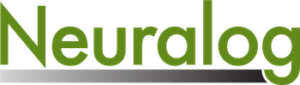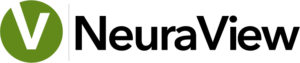NeuraView Support
Support and Latest Updates
Contact support at support@neuralog.com
or 281-240-2525 x1.
How do I find out what my license key # is to get online updates?
The license key # appears on the ‘About’ splash panel. To get there, start up the program and select Help -> About NeuraView. All the information you will need is there.
You can also request an update or see if you need an update by choosing Help->Support->Check for Updates… This process will determine whether an update and/or new license file is needed, and allow you to easily make the request.
How do you print the WHOLE log (TIFF Image) in NeuraView. I only get a portion of the log.
Check these properties on the PRINT panel.
- Uncheck Fit To Single Page
- Check Tile to W X H Pages
- Uncheck Lock Aspect Ratio
- Then adjust Width Scale until the Tile says 1 x H pages.
This will print the entire log at the original scale but 1 page wide.
How do I use NeuraView to correlate logs?
NeuraView can be used for simple log correlation. Open your log Raster and LAS files. Select Window->Correlation View or click on the Correlation icon. This aligns the log windows. You can lock the scrolling by choosing View->Lock Scroll (or Lock Scroll icon) to scroll all windows simultaneously.
Can I load both Raster Logs and LAS Logs into NeuraView at the same time?
Yes. NeuraView can simultaneously view LAS and TIFF files. In fact, you can use this product to do simple log correlation.
Can I use NeuraView to scan images?
NeuraView is integrated with the NeuraScanner software. You can select File->Scan Image… from NeuraView to launch the NeuraScanner software and scan images using the NeuraScanner log scanner.
Can I use NeuraView to annotate a log or image?
Yes. NeuraView can be used to annotate images. Select the text tool and add your text. You will be prompted to burn the text into the image.
Can I use NeuraView to crop an image?
Yes. NeuraView can be used to crop images. Select the rectangular area you want to crop. Then choose File->Save Selected. You will be prompted for a file name for the cropped image.
Can I use NeuraView to mirror image or rotate my log image?
Yes. NeuraView can both mirror image an image or rotate it 90, 180, 270 degrees.