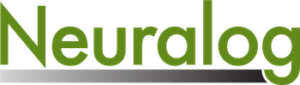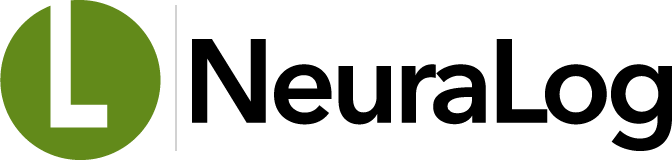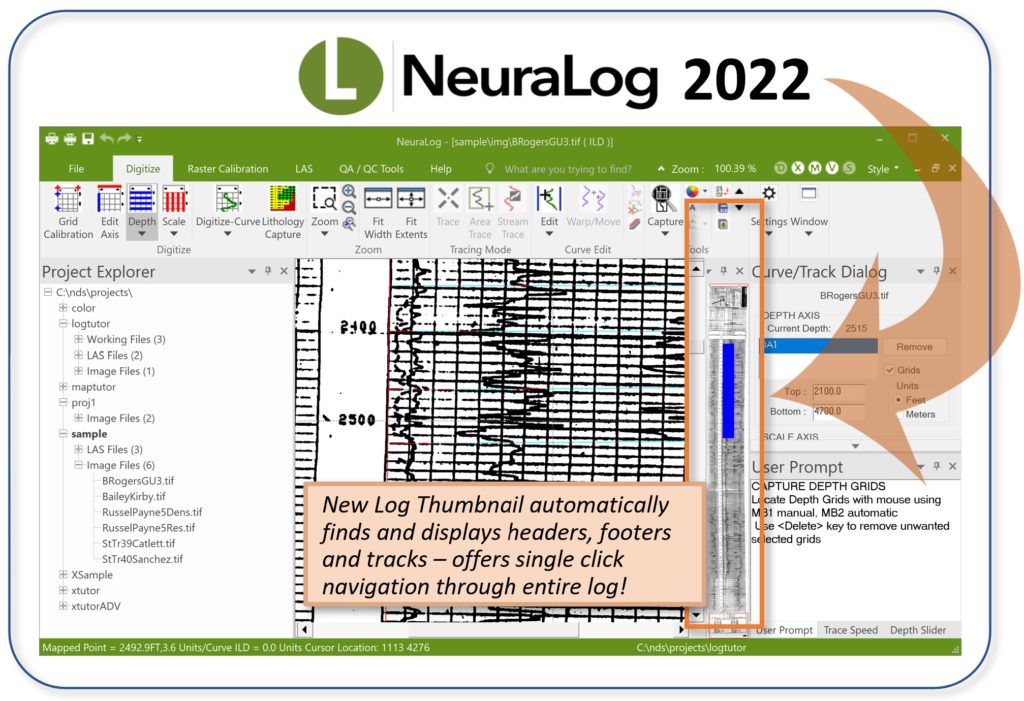NeuraLog Support
Support and Latest Updates
Contact support at support@neuralog.com
or 281-240-2525 x1.
How do I find out what my license key # is to get online updates?
The license key # appears on the ‘About’ splash panel. To get there, start up the program and select Help -> About NeuraMap. All the information you will need is there.
You can also request an update or see if you need an update by choosing Help->Support->Check for Updates… This process will determine whether an update and/or new license file is needed, and allow you to easily make the request.
I’ve moved my Projects to a new drive. When I open old .nds files, the images won’t load with them. What’s wrong?
All .nds documents contain a file path that points to the image to be loaded. If the drive letter or any other part of the path has changed, you will need to re-direct the .nds file. Look in your /nds/bin directory to find a DOS-based program to fix this. It is called ndschtif.exe. If you start up DOS, change to this directory and type ‘ndschtif’, it will guide you through the rest.