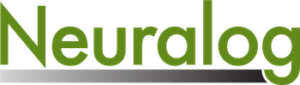Accurate and well-defined log depth grids are essential for finding oil. NeuraLog Software completes this task automatically when the user is in the “Create/Edit Depth Grids” mode. Here are the steps a user needs to take in the “Create/Edit Depth Grids” mode:
- Click anywhere on the second horizontal grid of the depth interval you defined using the left mouse button. A grid line will be created. (The first grid is automatically placed.)
- Grids can be moved as a whole by selecting and dragging the line or tilted by using the ‘handle’ on the right of the line.
- Click the right mouse button quickly to define the remaining grids automatically OR click and hold the right mouse button and select “Add Gridlines” -> Auto Find to define grids.
Here are some other helpful tips that users should consider:
- If the automatic gridding stops, click the next grid and resume auto-gridding by reclicking the right mouse button.
- Defining every grid line is preferred, but if you are unable to do so, major grids are also acceptable. However, they MUST be at even intervals. (ONE exception can be if the first two and last two grid lines can be at different intervals.)
- Grids can be deleted by selecting and using the delete key.
If you have any further questions on how to define depth grids using our NeuraLog software, feel free to contact us at sales@neuralog.com.