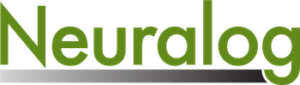As you are probably aware (and maybe this describes you) – a newer generation of people are coming into the oil & gas industry. They’re used to software with tiled, or “ribbon” interfaces, as we see in Windows 10, rather than menu-based interfaces in earlier versions of Windows. Numerous software packages have adopted the ribbon interface which has become a standardized method of working with software.
With our newest version of NeuraLog, we’ve added this ribbon interface, updating to a more modern look that mimics Microsoft Office products (which touch just about everyone in the industry). This software improvement will reduce the learning curve to make it easier for new users to quickly become proficient.
New NeuraLog is currently in beta testing and will be available for full release at the end of February 2020.
So, aside from a more modern, easier to use interface…
Here are 7 reasons we think our users will love the New NeuraLog:
1. Project Explorer
We wanted to reduce the friction of the work you do every day, so we created the new Project Explorer.
This exciting new feature allows you to navigate all projects without having to switch out of the project you’re currently working in. Project Explorer lists all of the projects in a group so that you can quickly explore all the files at once without having to commit to changing into a new project.
Project Explorer operates with 3 different kinds of files:
1. Working files
2. LAS files (it auto-populates the LAS folder)
3. Image files
And we’ve introduced what we call “Smart Ribbon Technology.”
This means that Project Explorer “knows” what file type you have open, and automatically switches toolbar tabs according to the file type, so you don’t have to switch tabs manually. Each tab has its own ribbon, which includes the tools appropriate for that file type — important when working with the multiple file types NeuraLog supports. We’ve ordered the ribbon tabs to follow an intuitive workflow, with tools that would typically be used first for primary tasks grouped to the left, editing tools in the center, and tools for capturing and modifying information grouped to the right – however, the tabs are fully customizable so you can organize them in a way that works best for you! You also have the option to create your own tabs with tools organized according to your own customized order of operations.
The ribbon interface also currently facilitates some touch capabilities and future NeuraLog updates will be fully touch-compatible.
2. More Accurate Auto-tracing
To maximize your productivity, we’ve improved the accuracy of our auto-tracing, reducing the need for you to go back and review log data. This improvement has addressed some loop problems during tracing and we have updated the tracing algorithm, so users should have an easier tracing experience.
3. OCR Tool
Typing can be time-consuming, tedious and error-prone. With the new OCR or “Optical Character Recognition” feature, you can extract text such as well header data and annotations, then paste them into their associated fields. This new workflow can significantly reduce the time it takes to get the information from the image to the Well Properties for LAS Export. OCR can also be useful for capturing remarks in a well log to copy/paste them in the remarks section of the well properties or other documents you have open.
4. Ctrl + Scroll
You may be familiar with “Ctrl + Scroll” as an easy way to zoom in and out in Google Maps. We’ve added this same feature to New NeuraLog to provide you faster access to areas of interest in your well log data. Simply hold down the control key, then use your mouse to quickly zoom in and out on raster images.
5. Enhanced Depth Calibration Process and Improved Raster Calibration Workflow
We’ve improved the depth calibration process to make it more user-friendly, streamlining the order of operations. Under each tool on the ribbon, there is now a menu of options to modify and edit that tool. We’ve also made improvements to the raster calibration exporter to better support Petra and Geographix raster calibration files.
6. Search Tool
Just like in Office products – if you enter a search term, New NeuraLog will pull up all of the buttons, tools, and options related to that search term, eliminating frustrations when you can’t quite remember what, specifically, you’re looking for!
7. Enhanced Help Menu
In keeping with New NeuraLog’s promise of a near frictionless work experience, we’ve enhanced the Help menu to include several new features. The Help menu now includes a user’s guide, a link to our tutorials detailing the new interface features and Project Explorer, a searchable Hot Keys section so you don’t have to look for them in the manual anymore, Web Meetings to easily connect a screen share session with our Support team to get you back to work as quickly as possible, a button to email Support, a button to check for updates and an About button to check which version you’re currently running.
At Neuralog, we understand that the more quickly you can get to work with your data, the faster you can reach a decision. And we know that working with legacy logs can pose many problems for you and your organization, such as quality degradation, lack of digital data coverage, data loss, and variable data quality. New NeuraLog addresses these problems in a more modern way, with updated automation tools that enable intuitive digitizing, QC and processing to ensure data is preserved for use with current and future projects at rigorous company and industry standards.
Our new version of NeuraLog is designed to help you shorten the learning curve, improve productivity, and streamline workflows to accurately digitize well logs and allow you to reach a decision faster based on sound, quality-controlled digital data.
So get a jump on this new release – contact us for more information about updating to New NeuraLog!